Making NI Online Payments
Payment Instructions
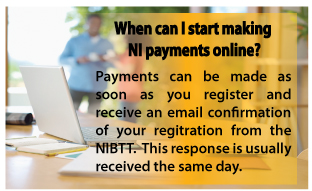
Payments are made through your online banking platform.
- Select the 'NIBTT' from the list of payees on your bank's Internet Banking Platform.
- Use your NI Employer Registration Number as the Payee Account Number.
- Make your payment to the NIBTT.
- Record and retain the bank transaction/reference number as proof of the payment having been made.
Submit the information to the NIBTT
Step 1:
Preparing your Employee contribution Data
Your employees' contribution data is the detailed
record of contributions due on behalf of each employee for a specific period.
This data may be submitted digitally using:
- The Magnetic Media (comma delimited) format - already in use by some employers. OR
- The Data Submission Excel template on the NIBTT's website (Download, save and complete the template available on the NIBTT's website. This template can be completed in advance, at your convenience. The file name for saved data should include the employer name, month and year of payment).
Step 2:
Submitting your Payment Information and Employee Contribution Data
- Click the link 'Submit payments and data HERE' on the NIBTT's website to access the Web form 'Summary of Online National Insurance Contribution Payments'.
- Complete the Web form 'Summary of Online National Insurance Contribution Payments' electronically by including all relevant information in the fields provided including the bank transaction reference number.
- Upload the Magnetic Media file or the Excel Data submission template file relevant to the period for which the payment was made.
- Click the 'Submit Payment Information/Contribution Data' button on the Web Form to submit the payment information and employee/s' contribution data to the NIBTT.
- Update the Magnetic Media file or Excel Data Submission template file for each successive period for which contribution payments are made.
- Keep a record of all payment information and contribution data relevant to each paid period.
The NIBTT will send to the employer a PDF version of the submitted Web form 'Summary of Online National Insurance Contribution Payments' via the email address onlinepayments@nibtt.net as confirmation of the receipt of payment information and contribution data.
Keep A Record of the Transaction
Upon receipt and reconciliation of the employer's payment information and employee contribution data, the NIBTT will issue a Transaction Slip to the employer as confirmation of the contribution payment made via the bank's Internet Banking Platform. This Transaction Slip will be mailed via regular post.
Keep a copy of the bank transaction/reference number issued for each successful transaction, summary of Online NI Contribution Payments For issued by the NIBTT, Excel Data file submitted to the NIBTT for each paid period, transaction slip and a copy of relevant information/documents submitted to or received from the NIBTT.


